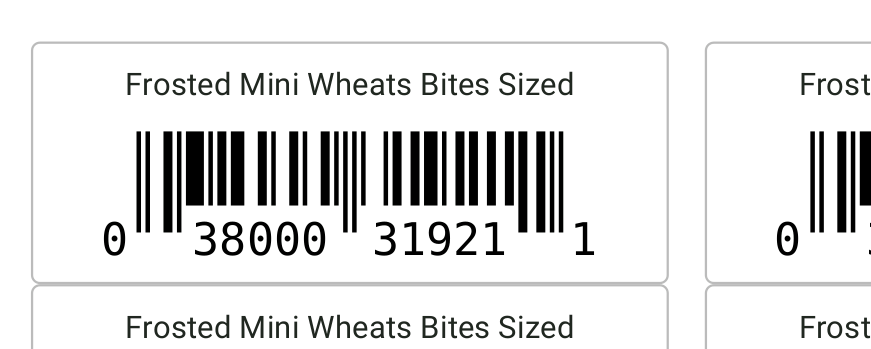With FSP 7.0.74 printing barcodes for home canned or bulk food items that may not come with a barcode is now available to help you manage your food storage.
Supported are Avery (or format compatible) Address Labels. They can be found on Amazon. This is the standard 1" x 2 5/8" address label which comes with 30 labels per sheet.
The feature is found on the Settings screen, Item tab.
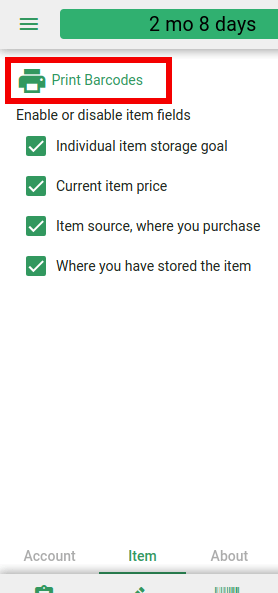
Click on the Plus/down arrow and select the items in your inventory you want to print. The item must already be present, you cannot add a new item in this process.
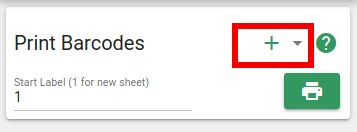
If you add an item that does not have a barcode, you will see a generate code icon. Click on that and your item will receive a unique FSP generated code for your item.
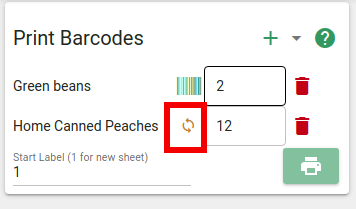
You cannot proceed to print the codes unless all the added items have a code. If the print button is disabled, check to see if any of your items have this generate code button.
At the end is the Start Label option, which you should only use if you have a partial sheet of labels left. 1 will mean no labels are skipped and it will populate the labels starting at the beginning. You can skip up to label 30 depending on how many remain on your sheet. 31 would result is just skipping to sheet 2.
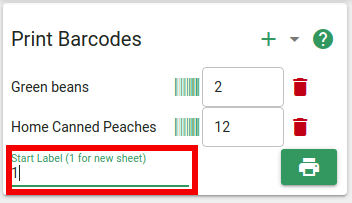
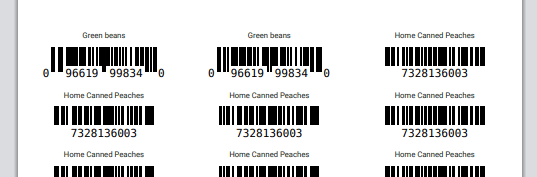
Example of skipping one label
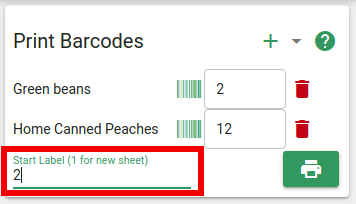
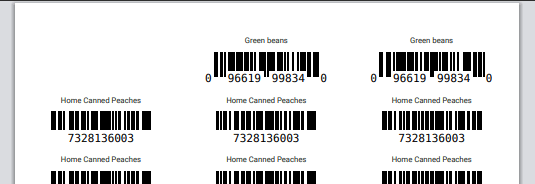
Please report any compatibility issues with this feature. We have tested with various browsers and devices. We would also like to hear about other compatible brands of labels!